“Rushing Ramona” is a 2nd AC (camera assistant) working on a feature in Kentucky. Before each take she updates the slate (also called clapboard, clapperboard, or sound marker) with the appropriate scene and take. She announces the take, claps the “sticks,” and gets out of the way.
“Diligent Dale” is an assistant editor working in Los Angeles. He reviews every take, syncs sound, and organizes the footage in the project.
These two filmmakers may never meet, but their fates are uniquely intertwined.
For instance: Ramona’s on a late night shoot and the production is running behind. The director yells for her to skip the slate and do a hand clap instead. The camera operator, concentrating on the upcoming shot, fails to tell Ramona that her hands are near-invisible in the dark. In her rush, Ramona forgets to call out the scene and take.
A few weeks later, Dale opens the file and stares incredulously at a mystery shot with no slate and no visible sync point. He’s left with no option but to manually eyeball the clip and adjust the shot frame by frame.
Ramona will never realize the pain and suffering she’s caused poor Dale.
The slate should not be an afterthought
It must be visible and correctly formatted for every single shot. The assistant editor uses the slate in various ways.
1. It helps them to correctly label the camera, scene and take of the shot. The slate may provide other important information for the editor as well, such as the frame rate of the camera and whether the shot was filmed with or without sound
2. If the sound and video aren’t set up to be synced via timecode (a huge time-saver for your AE), the clapboard is used to get audio and video in sync
3. Some editors like the AE to make the image of the slate the thumbnail for a clip, so they can access it easily
Here are some of the most common problems with slates and how to fix them.
The slate isn’t there
Use a slate! If you forget to use a slate, turn the camera back on and film the slate again. The AE will understand what to do with a shot without a slate and a slate without a shot.
It’s too dark to see
Shine a light on it. The ACs and PAs should all be carrying flashlights. Cell phones have flashlights now too. Make sure the camera operator confirms that the image isn’t blown out, as those lights can be powerful.
The writing is illegible
Take the time to make your handwriting legible. Be sure you don’t use the letters “I” “O” and “S” in your takes, as they look like “1” “0” and “5”. Make sure your “1” and “7” are different, as well as your “U” and “V”. Use a dark marker too!
The writing is blurry
Have the camera operators confirm before each shot that the slate is visible and in focus.
The slate is incorrect
The Assistant Director might be scary, but if you are confused, make sure you confirm with them that you are on the right scene and take. If the scene’s already been filmed, make sure you flag it in camera log for the AE.
Not all the cameras can see it
When shooting multi-cam, your slate should be visible to all cameras. Your AE will be grateful if they can sync all the cameras to a single spot.
There was going to be a tail slate, but you forgot
Make sure you announce a tail slate at the top of the shot so the camera operators don’t instantly stop their recording on “cut.” As soon as cut is called, yell “Tail slate!” in case anyone forgot. Be loud!
There is no slate for B-Roll
Slate for B-Roll. If you’re a skeleton crew and don’t have a clapboard, a piece of paper will do. Projects can get overwhelmed with an abundance of B-Roll, and having a labelling system will help enhance communications amongst crew members.
There is no “MOS” when there should be
If you’re filming without audio, make sure to write “MOS” on the slate, so the AE knows not to spend hours digging through the audio bin looking for sound that isn’t there. If you forget, note that in the camera log.
There are multiple claps
Odds are that you’ll have a reset after you clap the slate at some point on your project. That’s fine. Just make sure (a) you note this in the camera log to warn the AE, (b) you announce “second sticks” before the second clap. And if the cameras turn off between claps, move on to the next take! It’s better (and less confusing) to have a useless “take F” than two “take F”s – one that’s good and one that’s bad. The “bad” take may even have something usable for the editor.
The take isn’t announced
It is important to announce what’s on the slate as this will also help the AEs if the slate turns out to be unreadable. Get into the habit of announcing the scene, take, and camera of each shot.